School social media content plays an important role in any school marketing strategy. It's not just about reaching out to prospectives students and their families; it's also a space where you can...
Marketing Ideas
Get practical marketing ideas straight to your inbox >>
Social Media Marketing Articles
Mastering your Lookalike audience
Create impactful campaigns with the ultimate targeting strategy When it comes to marketing strategy, reducing costs and bringing in quality enquiries is the ideal goal. One way to achieve this goal...
How iOS 14 is affecting your Facebook marketing
There’s been a lot of talk in the digital space about Apple’s iOS 14 update and how that relates to Facebook Marketing. To summarize, Apple announced changes with iOS 14 earlier this year that has...
Instagram Advertising for Schools
Instagram has a secret power that every school marketer needs to tap into: the ability to build community and connect people. In today’s article, we want to show you how to tap into Instagram's...
Facebook Ads for Schools: 5 Ways to Improve Results
As the world's second-largest advertising platform, Facebook and Facebook Ads significantly influence consumer choices, travel destinations, and, what schools to attend. While Facebook Ads for...
School Testimonials To Build Social Proof
In today's article, I will be discussing social proof. When parents are on the fence about choosing your school for their child, school testimonials are one of the most impactful ways to give your...
Facebook Page Benchmarks
In today's article, I will be answering a question from our Facebook group. The question was from Sarah Winston, she asked, how do we know if our Facebook page is actually performing well and how do...
Your Social Media Plan
Your plan for the year How can you plan your social media for the whole year ahead? As a marketer, you have these sort of peak seasons and off-peak seasons, and you have to keep your...
How to promote your school on social media
Success with social media advertising can be explained in four key steps. In this article, we summarise the framework to work through before you launch your next campaign. Plan your peak...
How to Use Remarketing to Engage Warm Audiences
With the increasing expectation that organisations maintain a healthy presence on social media, your time can quickly get consumed with developing interesting content, posting regularly and...
Your $10 Daily Facebook Advertising System
iTunesAndroidRSS In today's podcast episode I break down the essentials for a $10 daily Facebook advertising schedule. It's a systemized approach that works in harmony with your website that...
Facebook Share Link Post – Algorithm Changes
I thought I would give you a quick update for those Facebook page owners out there. Facebook has just announced a new tweak to it's newsfeed algorithm. And I think its great news! Many of us post a...
Facebook Graph Search Not Working?
Graph search is a nifty social searching tool that is new to Facebook. Want to know what other pages your fans like or which restaurants they like? Graph search will give you these and other great...