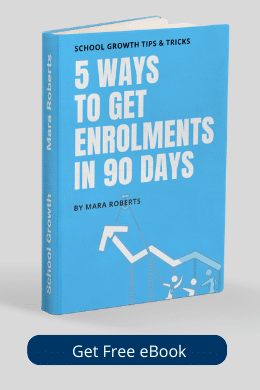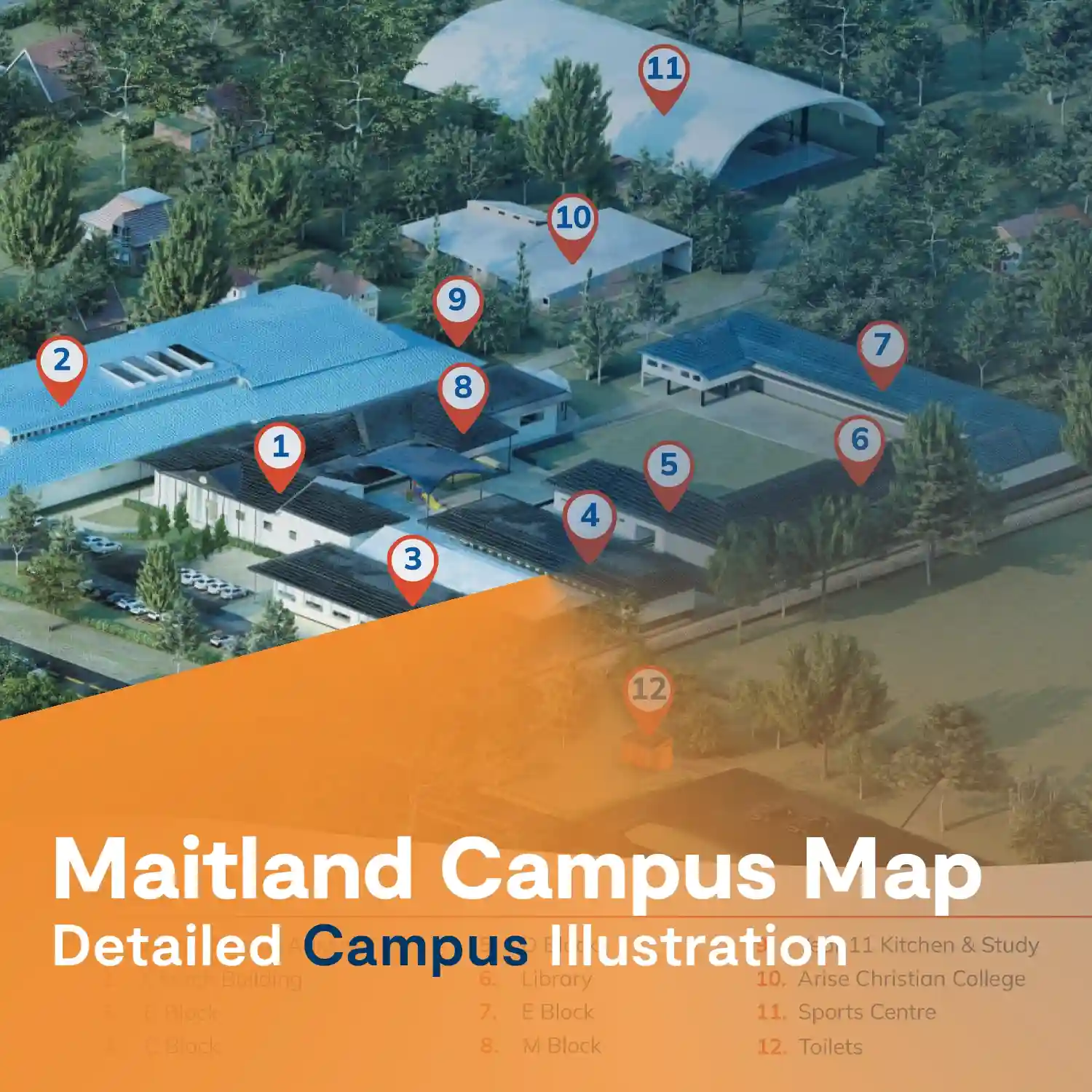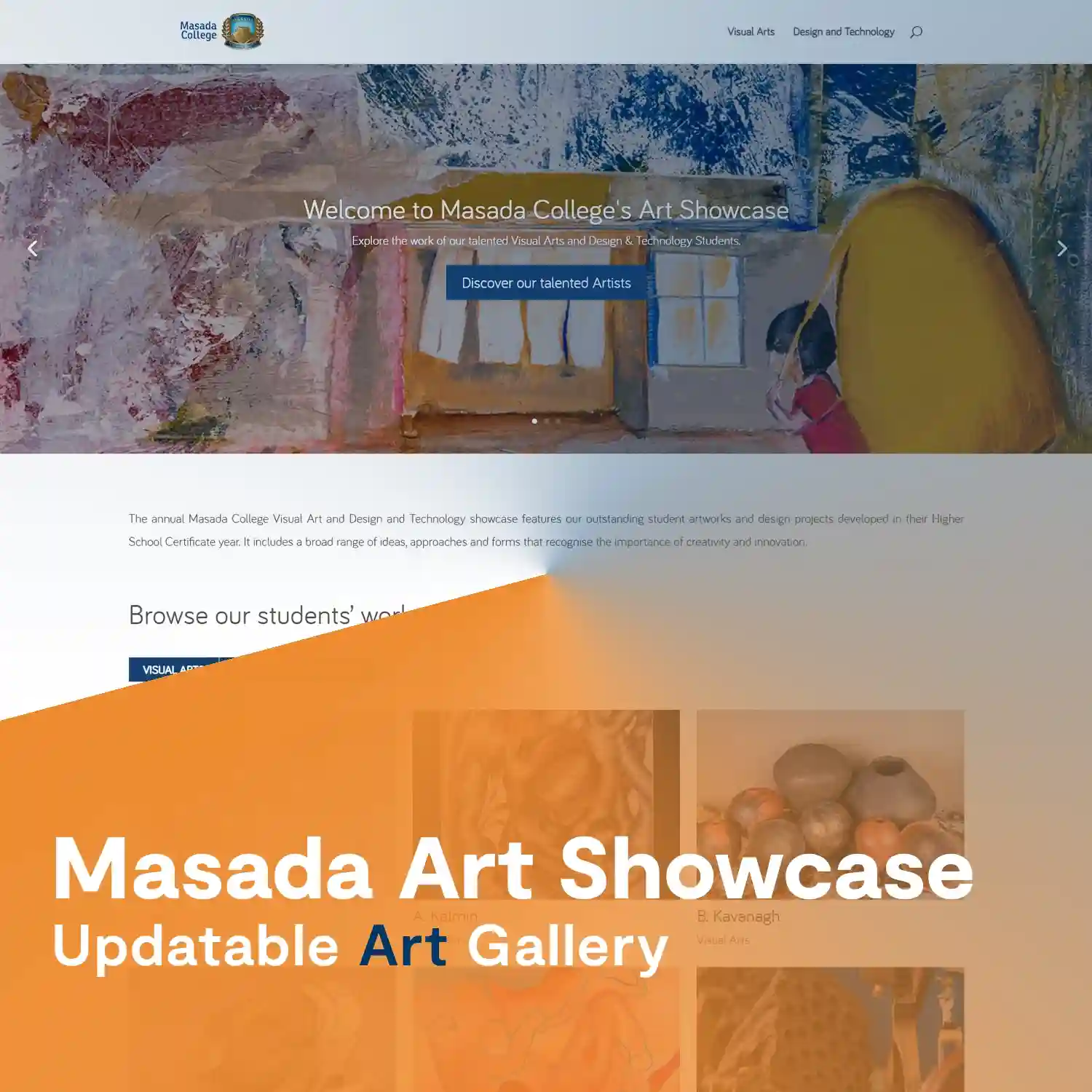Wondering if your school’s Facebook page is performing well? Your page is a crucial tool for engaging with parents, attracting new enrolments, and strengthening your school’s brand. In this article, we’ll explore key strategies to help you evaluate success and improve engagement.
—
1. Improve Response Rates
Timely responses to messages show that your school is approachable and attentive. Slow replies can harm your reputation and discourage prospective families from reaching out.
- While response rates are no longer as publicly visible, quick replies remain crucial.
- Use automated replies: “Thanks for reaching out! We’ll get back to you within one business day.”
- A fast response time enhances trust and encourages more engagement.
Consistently responding to inquiries helps build strong relationships with parents and prospective families.
2.Focus on Quality Over Quantity
More likes don’t always mean better engagement. A highly engaged, relevant audience is far more valuable than a large, inactive one.
- Large follower counts aren’t everything—prioritise an engaged, relevant audience.
- A disengaged audience can reduce organic reach, limiting your visibility.
- Ensure your followers include current parents and prospective families.
Instead of chasing numbers, focus on attracting and nurturing an audience that genuinely cares about your school.
3. Build an Engaged Audience
A strong Facebook community starts with your existing school community. Make it easy for parents to stay connected.
- Invite new and existing parents to follow your page.
- Include Facebook as part of your enrolment communications.
- Avoid paid Facebook ads just for page likes—organic growth leads to better engagement.
A highly engaged audience will interact more with your content, boosting your visibility and reach.
4. Benchmark Against Other Schools
Understanding how your page compares to others can help you refine your strategy and stay ahead.
- Meta Business Suite Insights allows you to track competitor pages.
- Choose schools that excel in social media, not just local competitors.
- Monitor engagement trends weekly to adjust your strategy.
Regular benchmarking ensures that your school stays competitive and continuously improves its online presence.
5. Analyse Reach and Engagement
Reach and engagement indicate how well your posts are performing. Low engagement may mean it’s time to adjust your content strategy.
- Check post reach in Meta Business Suite Insights—distinguish between paid vs. organic reach.
- If organic reach is low, experiment with engaging content like videos and photos.
- Review which posts perform best and tailor future content accordingly.
Tracking these metrics will help you create content that resonates with your audience and maximises visibility.
6. Track Page Views
Page views show how many people actively seek out your school’s Facebook page, rather than just encountering your posts in their newsfeed.
- See how many people are visiting your page via search or direct visits.
- A high number of daily page views indicates strong brand visibility.
- Optimise your page content to attract more searches and visits.
By increasing your page’s visibility, you ensure that prospective families can easily find and learn more about your school.
7. Understand Your Engaged Audience
Knowing who interacts with your page allows you to tailor content for maximum impact.
- Use the ‘People Engaged’ tab to analyse audience demographics.
- Identify which age groups interact most with your content.
- Focus on content that resonates with your most engaged audience.
By understanding your audience, you can create content that drives more meaningful engagement and connection.
—
8. Take Action: Conduct a Quick Audit
Your school’s Facebook page is a powerful marketing tool when used strategically. Take some time to audit your page, using these benchmarks as a guide:
- Review your page using these strategies
- Identify areas for improvement.
- Implement small changes over the coming weeks.
A well-optimised Facebook page helps boost engagement, attract prospective families, and strengthen your school’s brand. Start your audit today and refine your strategy for long-term success!