Hello everyone. Welcome to week seven of the Digital Marketing Health Check for your school.
If you aren’t working through the digital marketing health checklist, click here to access the toolkit and get the checklist for yourself. It’s a 60-point checklist that we are working through, covering a few points in different areas each week.
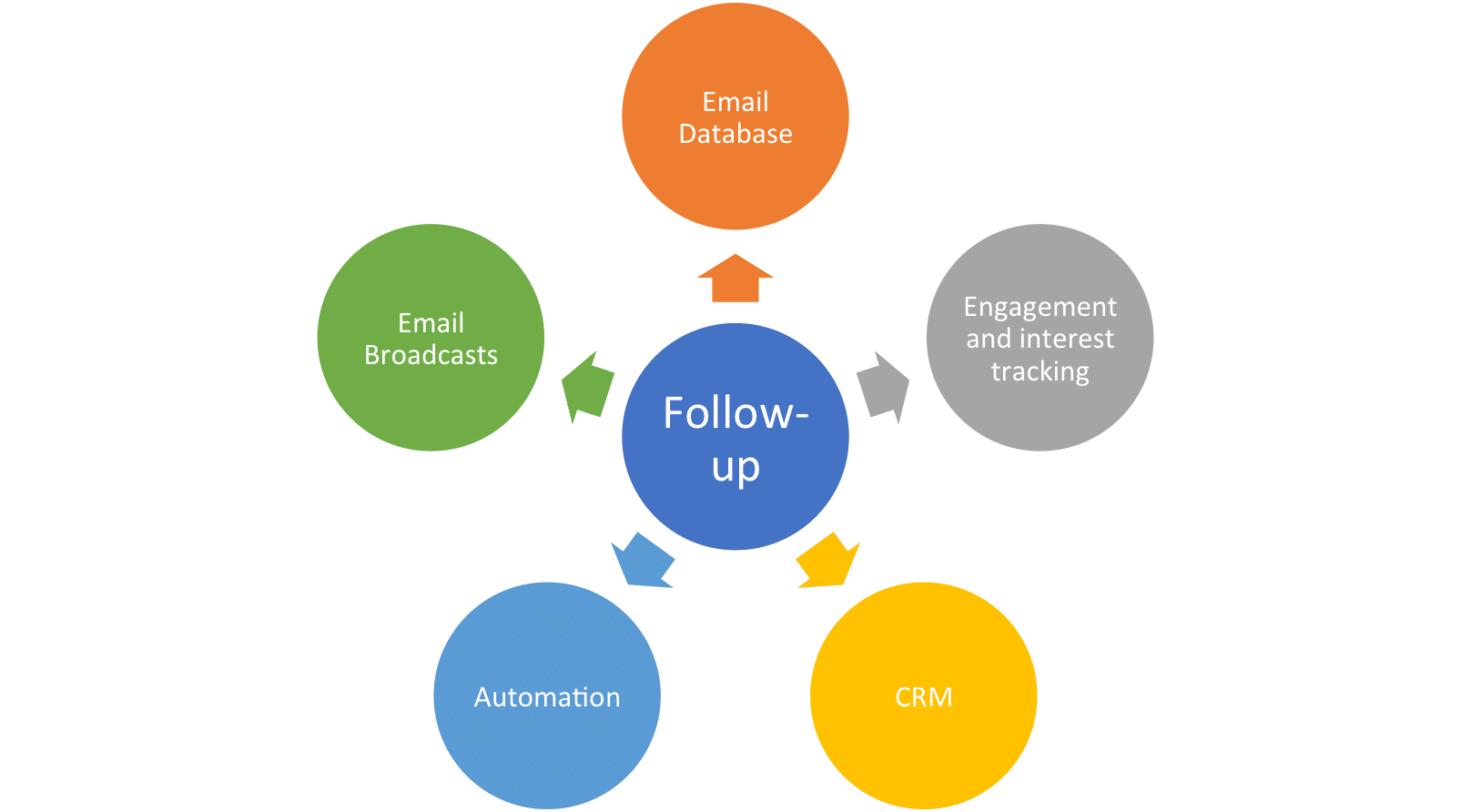
Email Database
Today, we are looking at your follow-up process. We’ve touched on remarketing through different platforms, like Facebook and Google Ads. But today, we are specifically going to be looking at follow-up, when it comes to building up an email database. I’m actually surprised at how many school websites I look at that don’t actually have an option to build an email database, or there’s no trackable conversion that they are optimising for, when it comes to their school website.
I know there are different reasons why school websites don’t do that, and some of them may be bureaucratic decision-making processes. But if you have the freedom to make that decision for your school on your own, then I would definitely recommend that you try to build your email database. It can be something as simple as ‘submit an enrollment inquiry’, ‘download our perspectives and fees’, or ‘book a tour’. All of those are actions, which require a users email. Users can then be added to a database, which can then be used to strategically follow up prospects.
Engagement and Interest Tracking
The first benefit that an inquiries database is going to give us is the ability to track people’s engagement and their interests. We all know that you can see the open rate for emails, but with email marketing software you can score prospects based on the actions that they take, for example every time they open an email, every time they visit your website, every time they take an action that you request them to take, or even offline actions like every time they visit your school. You then have the ability to segment out the most engaged contacts and follow them up.
Customer Relationship Management
The next thing that we want is a fully functioning Customer-relationship management (CRM) system for our enrollments team to work with. Some schools have the enrollments team as part of the marketing team, which is ideal. Otherwise, the enrollments team would report to the principal. Either way, you need to have a good working relationship with your enrollments team. A CRM is going to help them to consistently follow up contacts. They can have a running history of your contact with each person from the first touch point. How did they hear about the college? Did they click on Facebook ads? Are they clicking on any other digital ads? Are they opening and closing the emails? Which website pages are they visiting? What are the notes that your enrollments team has on their contact from telephone calls?
All of that data is going to help you nurture prospects through, answer their questions specifically, and get them through the process of applying to become a part of your college. A CRM is also going to help you with the sales pipeline. Your sales pipeline may be that people ask for the prospectus and fees. They then receive a phone call from your enrollments team. They typically come in for a tour and put in the application. A CRM helps you follow people as they travel through that pipeline; it helps to have a visual representation of what stage each contact is at. The enrollments team can also have call and task reminders in the CRM so that they can have a daily list of the actions they need to take.
Automation
The next thing that we want in our follow-up process is automation. Automation is a set of messages that are sent when users take certain actions, they take place automatically and are really helpful for both the marketing and the sales team. These triggers can be set up for certain events, for example, if someone visits the prep page of your website, you can then automatically segment them into a prep segment, so they receive prep information and reminders about prep-related events. You can add different tags to your contacts and add notes to a contact’s file. You can add SMSs and emails to your automation that get sent out automatically at a certain time.
Email Broadcasts
The last part of our follow-up process is email broadcasts. This is a really nifty feature that I’m sure many schools are taking advantage of. Email broadcasts are a series of emails that are sent to nurture a prospect through to an action, such as coming in for a tour or putting in the application form.
The first email that you send out is the most important because it will have the highest open rate and the highest engagement rate. I recommend that schools make this first email really personal, maybe have a photo of your enrollments team or your principal. A lot of schools send out emails that are full of corporate imagery, and there is a time and space for that, but that first email, you really want to focus on deliverability, so the fewer images and clutter in that email the better. The language should be as if the principal is talking directly to the contact, so personalise it with their name, and if possible, ask for a response in that email. If a user opens that first email and responds, then the likeliness of future emails landing in their spam folder is drastically reduced.
I hope that helps you with your follow-up process. It’s a really important aspect of your marketing. Whenever I deliver Facebook or Google Ads leads to schools, the first question that I’m asking is how are you following up the leads? Is your enrollments team consistently phoning them within a day of that inquiry? Are they set to receive email broadcasts? Remember, the decision to join a school can take a few months, so it’s important that we keep in contact with these valuable leads that we’ve worked so hard to get.
[et_bloom_inline optin_id=”optin_8″]