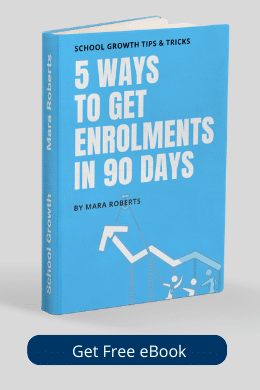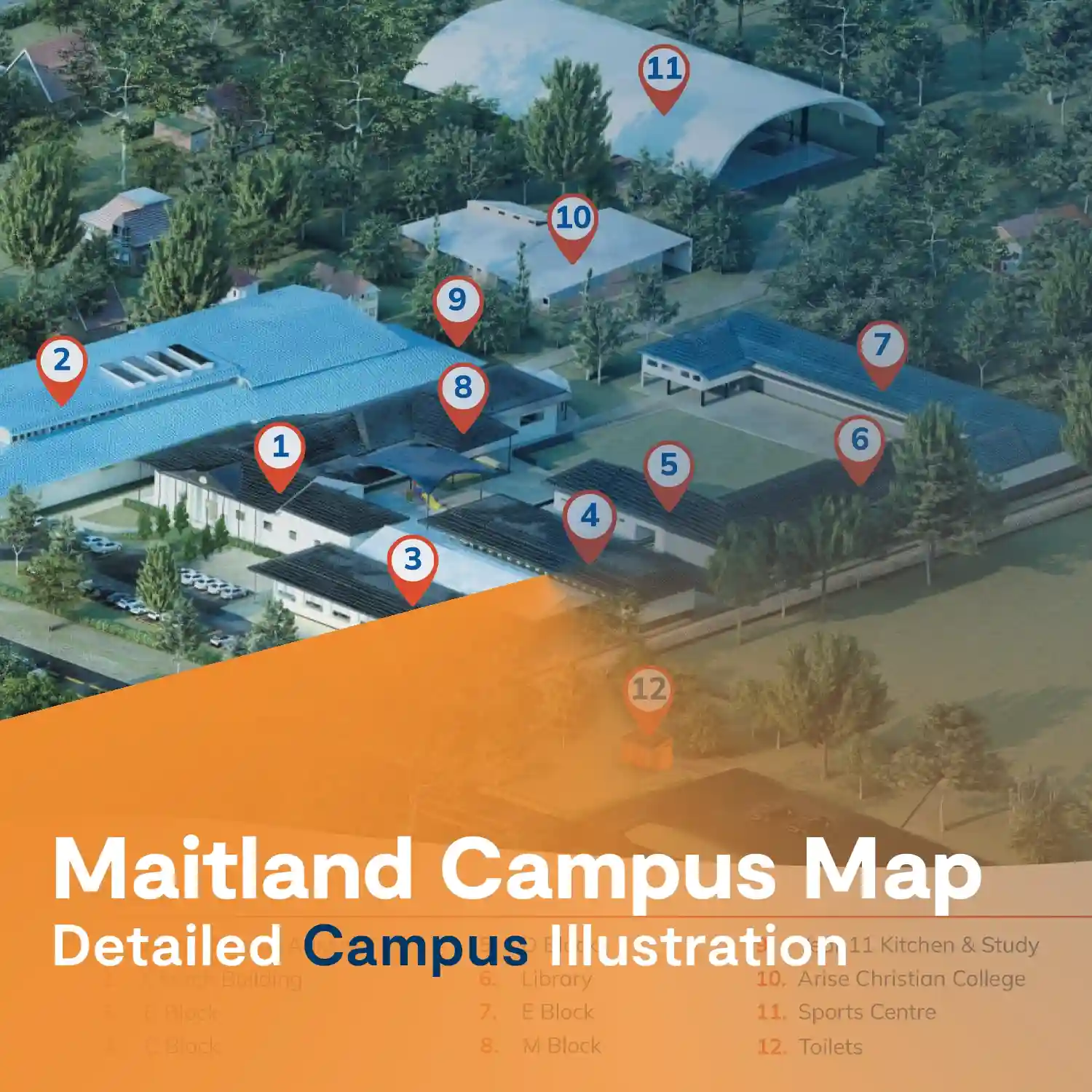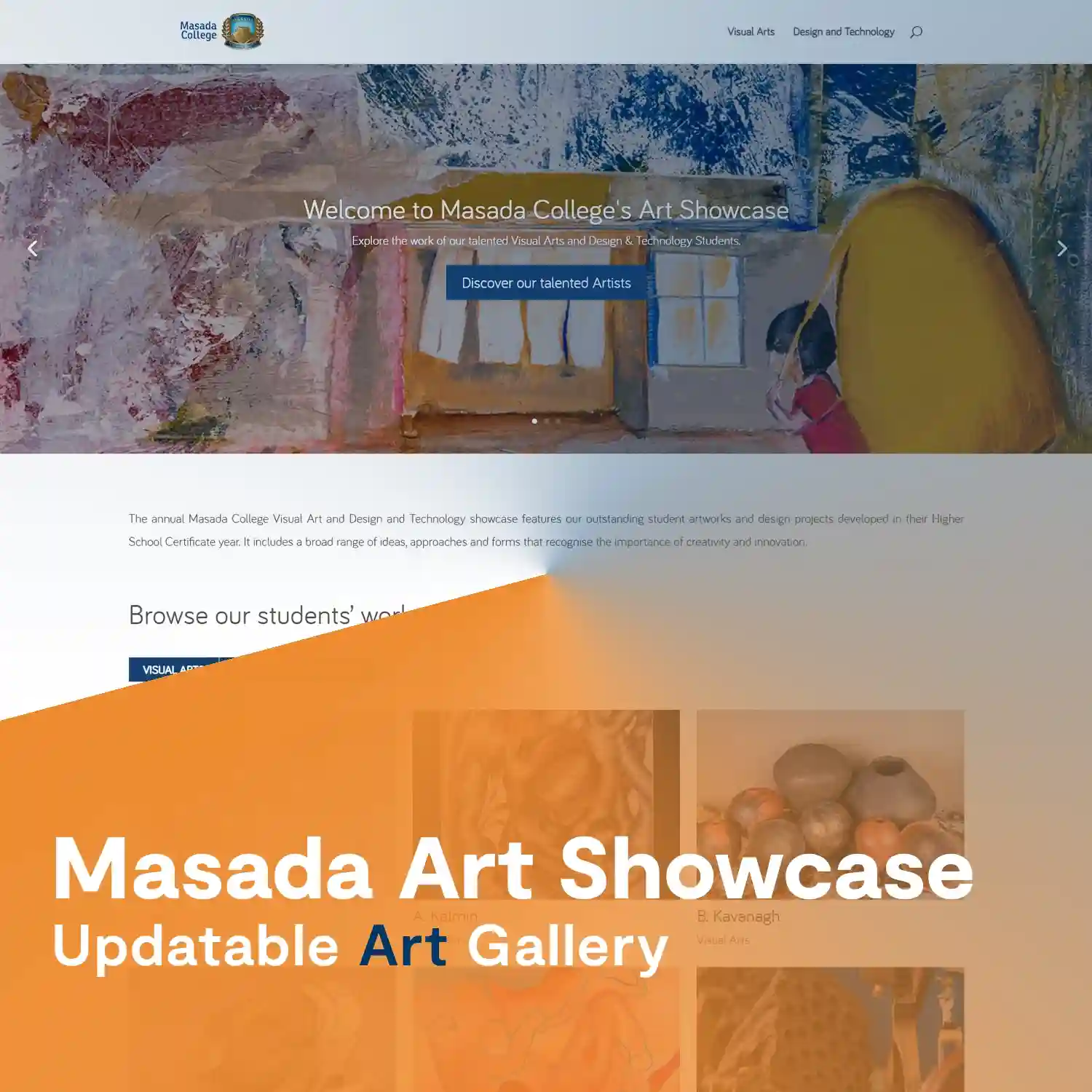We will be going through our 60 point checklist, remember to score your school as we go. It’s perfect timing if you’re planning for your 2019 marketing strategy, this is basically your to-do list for your digital marketing plan.
You can get the toolkit with the checklist on my website, it’s mararoberts.com.au/access-marketing-schools-toolkit/.
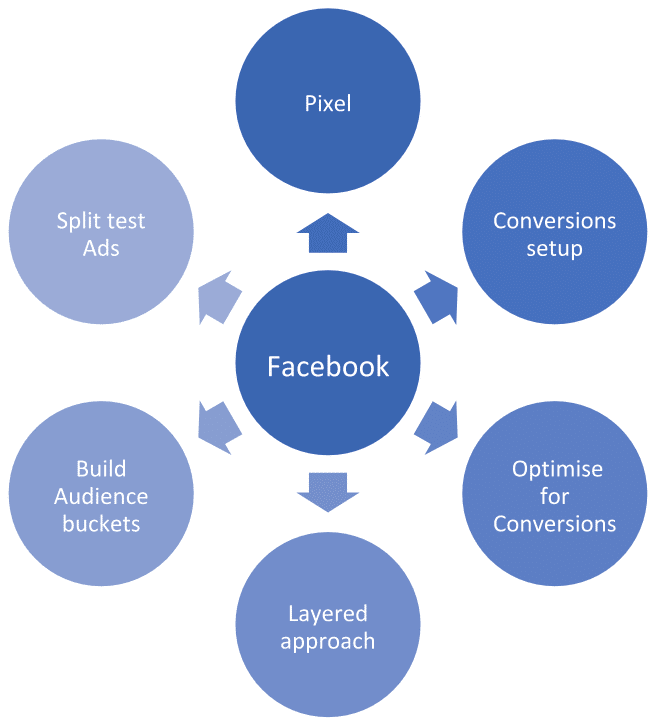
If you haven’t joined the Facebook group already, it’s Marketing Mastery for Schools. We’d love to have you in the group.
We will be working through our 60 point checklist. Today we are going to be covering your Facebook advertising specifically. If you’d like to download that checklist, you can download it at the link here.
Facebook Ads Manager
So the first thing I want to mention before we get into the all the points about our Facebook advertising is access to your Facebook Ads Manager.
This may sound obvious that if you are doing Facebook ads, you should have access to your ads manager. There is an industry trend where these bulk agencies that do mass amounts of Facebook advertising are actually telling our clients that, “well you pay x amount every month, we’ll run the ads for you and give you a report”, and there’s actually no accountability in terms of access to an ads account.
This is really detrimental for schools for a few reasons. The first reason is really important, but you are giving away your pixel data if you are giving the agency access to your ads manager, and you don’t have access. Anyone you give access to your ads manager can use your pixel data. The best practice would be for you to set up your Facebook ads account in Business Manager and then to add them as a User, and then you can actually grant them access to different levels of your data. You can give them access to your pixel, ad account, or ads manager, and you can revoke that access once they have finished with your advertising account.
Another reason is that Facebook actually balls the history on your Facebook advertising. So if you’ve had one badly-performing advert after the next, guess what, your next ad is gonna bottom out as well. So you really want any work to be done in your Facebook ad account, so that’s building a history for you, and it’s using your pixel. And then you can ensure that that pixel is not being shared with any other ad accounts and used for their benefit.
Another obvious reason is that you want accountability in terms of; if they said they’re gonna spend $500 on your Facebook advertising, that they actually spent that $500.
Pixel
When it comes to successful Facebook advertising, the first thing that you need is to have the Facebook pixel installed on your website. There is a little bit of code that is provided to you by Facebook when you set up Ads Manager, and that needs to be on every single page of your website so that it can feed information back to Facebook.
Conversions Setup
The next thing that you’ll want to have is conversions set up. A lot of schools say “Oh, we had a fantastic Facebook ad. We had 300 link clicks, and only a dollar per click.” That’s great, but the only way you’re really going to know what results you got is to have conversions set up. To set up conversions you will need to have a unique URL where people are sent once they’ve taken the action you want them to take. Say, for example, it’s booking a tour or registering for an open morning, you would want to redirect them once they take that step to a unique “Thank you” page, then set that up in your ads manager as a conversion.
Optimise for Conversions
The next thing that you’ll want to do is actually optimise for conversions. A lot of these Facebook ads that I’m seeing, or auditing for clients, are actually link-click ads or engagement ads, where they say, “Great, we had 300 clicks on our ad, it did fantastically,” and they have no data beyond that.
Well, surprise, surprise, Facebook is actually great at sending non-valuable traffic through to your website, getting you lots of clicks, but no actual result for your money. The only way to really move away from that and to start reaching high-quality audiences that are likely to be really interested in your college is to create ads where you optimise for conversions. That means that Facebook will start to work at which audiences respond well to your ad. They’ll work with the pixel and the conversion page that you set up. And it will put that data together and say, okay, we need to reach this audience and this is the deal, cost per click, that we’ll be targeting for.
The way to optimise for conversions is the first step when you set up your ad. You’ll have to choose a campaign type. You’ll have different options like, ‘video views’, ‘engagements’, and then you’ll also have conversions. So set up the conversions campaign, and you’ll have to choose a conversion action that you’re optimising for.
Take a Layered Approach
The next thing that you’ll need for your Facebook advertising is to take a layered approach. This is something that I see so often, is that a school will have an open morning coming up, and then they’ll say, “Okay, well we have a month to go, let’s talk to everyone in our local area, it could be the right age group, females, and let’s advertise our open morning,” and they have a fantastic video or a landing page to register for the open morning, and that will be the end of their campaign.
That’s actually a very expensive way to advertise on Facebook. Because you’re essentially talking to a really cold audience that hasn’t heard about your school before, and telling them to take a really committed action and actually come and spend a morning with you for your open morning. You’re not gonna get a really great cut through with that. I’ve done a really detailed post on this before on my blog and in the marketing group. If you want to go and look at that, I explain how to take a layered approach to your advertising and to have top-of-funnel ads, middle-of-funnel ads, and then bottom-of-funnel ads. Have a look at that post here if you want more information on that, but I’ll always recommend that you layer your approach in your advertising.
Build Audience Buckets
Building on that is the next point of building audience buckets. For the top of funnel ads, you’ll be targeting a cold audience, but then you can re-target people that are engaging with your ads and you can re-target them based on if they watched your video, if they clicked through to your website, if they’re on your email list, if they’re engaging with content on your Facebook page. Then you can re-target them to take actions like, “Book an open morning” or a school tour. You should continuously be building audience buckets, and bare that in mind whatever you are posting to Facebook. A lot of schools treat their website and their Facebook page as a communication tool to parents. But my approach is to use it as a marketing tool for new enrollments and to have separate communication channels for your actual parents, such as groups and separate parent portal websites.
Split Test Ads
The last point when it comes to your Facebook advertising is to split test your advertising. This is another thing that I see, is that schools will have one advert that they test, and they may even test it with different audiences. But best practice in Facebook advertising, to get the best results, is that you need to actually split-test the creative and the copy that you are using, and the call to action. In order to see what angle works for your audience. What really speaks to the heart of your audience? So whenever you are creating an ad set, I would create two ads under your ad set, and split test them each until they have about 5,000 impressions. Then you can choose a winner from those 2 ads, and Facebook will clearly show you which one is working better.
Even if you think you have a fantastic ad, duplicate it, choose another image, and see which one works better.
Conclusion
I hope that helps with your Facebook advertising, remember to download the 60 point checklist and join the marketing group, Marketing Mastery for Schools on Facebook. On the checklist you’ll have all these questions you can work through, I have 9 questions for your Facebook advertising. It’s perfect if you’re planning your digital marketing for next year because if you are missing one of these steps, you have a great To-Do list for your 2019 digital marketing strategy.